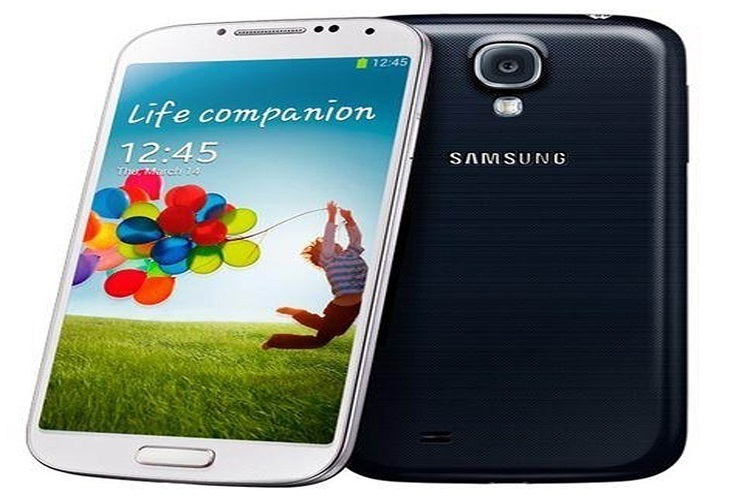After patiently waiting, now AT&T Active Galaxy S4 (SGH-i537) users can smile happily as an official software update has come up with software version UCUCNC9, this OTA is a long-awaited update since it brings new OS Android 4.4.2. Other good news comes to those who desire a root access on this smartphone, a xda member has managed to discover new methods to root AT&T Galaxy S4 Active on KitKat (Android 4.4.2) with I537UCUCNC9 Baseband.
Apart from bringing KitKat update, this update also delivers several improvements such as: better text copy and paste, now is much easier to put pictures and videos in email or messages, it is possible to reach the camera from the lockscreen just like the Galaxy S5, and the last is call reliability enhancements.
UPDATE!!: New easy one click method released by utilizing TowelRoot app by Geohot.
Because it’s a major update, the size of the update file is also very big, between 447MB – 877MB depending on your current OS version and only available over Wi-Fi only, so it is advisable to perform an update during the night so it doesn’t affect your activities.
The guides that we write here is based on Sunderwear thread on xda, with the hope that it’s easier to understand. However, do not forget to read the original thread for future update (if any). The brief explanation is that we need to downgrade to Android 4.3 update (I537UCUBML2), then gain root and flash the official KitKat, this is done because there is no root exploit that works for the Galaxy S4 Active runs KitKat firmware.
Prerequisites
- A stock Android 4.3 image “I537UCUBML2 (includes all files).7z” size 1.22GB.
- A pawned kernel for Android 4.3 update (ML2) “pwnedkernel.tar.md5″.
- Safestrap custom recovery for Galaxy S4 Active “safestrapactive.apk”.
- A pwned Android 4.4 (NC9) “pwnedkitkat.zip”.
- The recovery-flashable of Chainfire’ SuperSU “UPDATE-SuperSU-v1.94.zip”.
- Stock Android 4.4 kernel (NC9) “boot.tar.md5″.
- You can get all of these files at Sunderwear thread on xda.
Table of Contents
How to: AT&T Galaxy S4 Active running Android 4.4.2 KitKat root (I537UCUCNC9)
- Extract the 4.3 image, you will see various files with TAR extension (*.tar). From all of these files, we only use a firmware with filename “AP_I537UCUBML2_2244695_REV06_user_low_ship_MULTI_C ERT.tar”.
- Run the Odin, you can use whichever version you prefer, the most frequently used is v.3.07. Once Odin popped, select PDA button and point to file 4.3 firmware above (step 1).
- Once finished flashing the 4.3 firmware, put your phone into the Download mode again. Run the Odin once again and select PDA and choose “pwnedkernel. tar. md5″ then hit the Start button to flash. If your phone stuck on AT&T logo, boot into stock recovery, then performs a factory reset from there.
- If your phone successfully boots up, Now we should root this firmware, we can take advantage of one click tool like Saferoot, VRoot or Kingo. We prefer to use Saferoot method.
- After successfully root the 4.3 firmware, copy these files onto the SD card, “pwnedkitkat.zip” and “UPDATE-SuperSU-v1.94.zip” into an SD card.
- Next we will install Safestrap (safestrapactive.apk), once installed, open it and tap “Install Recovery” button, when done reboot to recovery.
- Upon entry into Safestrap recovery, select Install then flash “pwnedkitkat.zip”, once done, now flash “UPDATE-SuperSU-v1.94.zip” to enable superuser access. Remember: Never ever attempt to wipe data/cache or factory reset before flashing “pwnedkitkat.zip”.
- Now turn off your phone then put it in download mode again to flash the official stock Android 4.4.2 kernel from NC9 update, run Odin choose PDA then point to “boot.tar.md5″, when it’s finished your phone will restart.
- Once boots up, run SuperSU then finish the binaries installation and also disable KNOX security. Your AT&T Galaxy S4 Active on KitKat (Android 4.4.2) should rooted now.