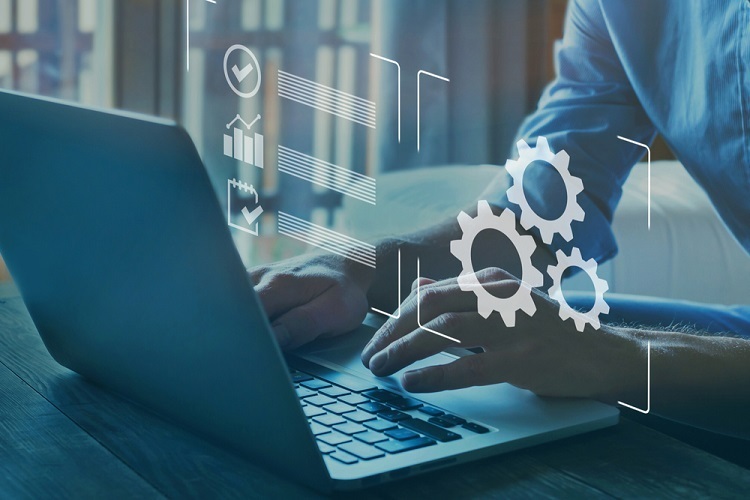Automation use is growing daily, and it’s no surprise, given its power to boost global productivity by 0.8-1.4% yearly. Its reach has extended beyond specific job roles, business functions, and industry. Unprecedented operational challenges at the workplace and the proliferation of innovative technologies have made automation more of a must.
Automation boosts operational efficiency, drastically reduces downtime, streamlines processes, and reduces human error, saving time and money. But automating business processes only succeeds when done the right way. Often, automation projects fail because of poor planning, execution challenges, change management, and an inability to cope with immense data.
While some successfully overcome these hindrances, knowing which automation approach to adopt is not enough. Organizations need to understand what’s next after successful business process automation implementation.
Table of Contents
Introduction to BPA
Business process automation (BPA) uses technology to digitize processes, reduce their completion time, slash operating costs, and achieve business goals. It raises an organization’s competitive advantage by centralizing information and increasing transparency. It also simplifies communication and information sharing within organizations.
BPA facilitates business management by eliminating human error and making routine, repetitive processes more efficient. It helps users handle both structured and unstructured data, specify the data’s origin and what they’ll use it for. It also reduces inefficiencies and enables employees to focus on performing higher-order tasks.
Reasons for automating business processes
- Increase employee morale and output
- Accelerate digital transformation
- Streamline operations
- Enhance process transparency
- Minimize human error
- Reduced compliance risk
Steps to follow before BPA implementation
Set precise automation goals
Process automation software is a major investment that requires plenty of time and money. Set specific goals to understand where you’re going, and how to get there. Once you have the goals, work backward to achieve them and gauge performance at every step and ensure your results match the goals.
The process of setting goals involves finding out if your organization is ready for automation and defining detailed automation goals. Also, outline how automation can help you accomplish the goals and how you’ll measure success towards these goals.
Select your processes carefully
Employees spend about 60 hours monthly on tasks that can be automated. But your automation efforts are doomed if you automate all processes simultaneously, especially with no previous automation experience. Automation is most suited to repetitive, time-consuming processes that don’t require human intervention.
Analyze your processes for inefficiencies and other problems, then fix and streamline any broken processes. Evaluate and choose which processes you’ll automate, but beware. If you automate faulty or unsuitable processes, automation will only amplify the faults or inefficiencies. To test out the impact of automation, begin with lightweight processes with a high effect on other processes.
Choose the right tool
While there are many unique tools, not all of them are right for you. Your organization’s needs and capabilities, scalability, and type of users should guide you in selecting a tool. Pick an intuitive, flexible BPA tool that’s easy to use and maintain, so your team can adapt quickly.
It should encourage self-learning, integrate easily with your existing tool stack, and work seamlessly with the information your organization is already collecting. It should help you store and secure information in one central place. Analyze vendor track record, privacy and security features, and support options.
Train the users
To succeed in automation, your team has to embrace the BPA tool and interact well with it. One way to ensure this, is to train them. It helps employees use the new tool to reduce routine, and repetitive work. The training should cover platform basics, what you’ll achieve with automation, where it will be most successful, and who it will impact most.
When you train employees, it eases them into automation-related changes and minimizes employee fears regarding automation-fuelled job loss. Be patient; it may take time to train employees adequately, because some employees may not grasp the process correctly the first time.
What to consider during BPA implementation
- Involve everyone: employees may have anxiety about automation disrupting their organization’s status quo, or fear it will make their jobs obsolete. Engage everyone from the early stages; it reduces resistance and helps them embrace the change. Involvement also makes it easier to leverage automation and solve organizational problems.
- Establish roles: it’s a given that automation will create new roles for employees. So, to enforce accountability, establish clear stakeholder roles and responsibilities, and build transparency. Identify process owners and set up a straightforward hierarchy. Unclear roles can make employees abdicate responsibility.
What’s next after successful BPA implementation?
Have a backup plan
A technical glitch, cyberattack, or other problem can cause your BPA tool to malfunction, so always be prepared. A backup plan makes you proactive and helps you deal with such issues immediately, preventing them from escalating and derailing your business.
Since you cannot predict what will happen, ensure all automated business processes have such provisions to minimize downtime. Also, consider a human-centric BPM in which your employees can step in and handle the functions manually.
Monitor automation results
BPA enhances process visibility, and organizations can save a history of their operations. They get a more detailed and error-free audit record, which helps them monitor results easily. Begin monitoring immediately after implementation. A BPA tool can also help businesses track KPIs specific to the project, so you can adjust as necessary.
Consistent monitoring helps users review what worked and what didn’t, then use these lessons learned for future process improvements. An intelligent business process management software (iBPMS) offers advanced process monitoring features like process mining and process discovery. These monitor processes in real-time, enabling informed decision-making and quick corrective action.
Focus on continuous improvement
BPA is a long-term initiative, an ongoing process. To identify inefficiencies and bottlenecks, regularly analyze your processes, monitor outcomes, and constantly update your BPA solution. Adopt a “monitor and optimize” approach and use key performance indicators (KPIs) to increase the chances of success and prevent the tool from being ineffective.
Encourage an automation-minded culture and promote widespread user adoption. Gauge the performance post-implementation and obtain consistent feedback from users to help you improve and get the most out of your BPA tool.
Make your automation post-implementation a success
Business process automation continues to grow steadily. Organizations are increasingly adopting and expanding automation use across industries, to manage diverse processes. Sufficient knowledge of automation options, the right approach, and choosing the right tools is great for starters, but it’s not enough. Go beyond the implementation. To discover more about how business process automation influences an organization’s growth visit this website: https://www.ins78.com/