For almost all Android modders, rooting, unlocking bootloader, flashing ROMs is a must task on their new device. But I believe, someday you’ll want to unroot HTC One (M7) and return it to the stock firmware, it is necessary to claim warranty or sell this device, because as everyone knows a phone with altered firmware or hardware may void the warranty.
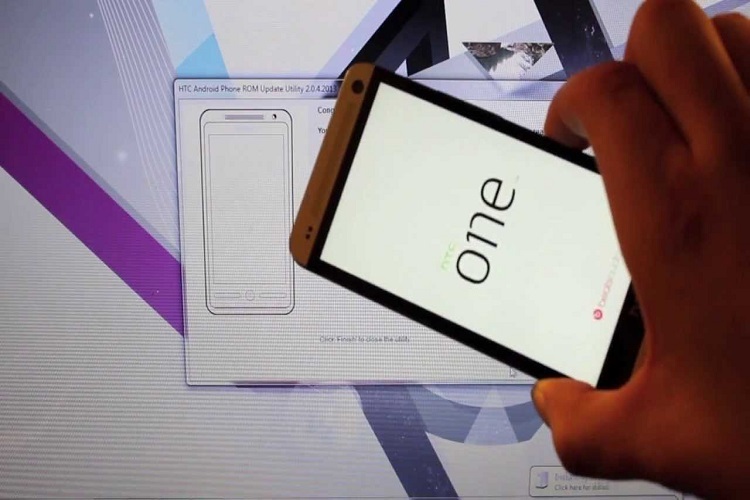
Advertisement
Just like other HTC devices, we can completely unroot and restore M7 to stock using the ROM Update Utility (RUU), which is a desktop software (running on Windows OS) provided by HTC that contains firmware, bootloader, radio, etc. In certain circumstances, the RUU could also be used if your device bricked, or bootloops. Here are some procedures that you should carry out in order to restore to stock, unroot, or unbrick HTC One (M7) utilizing RUU.
Table of Contents
Relock HTC One (M7) Bootloader
The first requirement in an effort to back to stock using an RUU is a device with locked or relocked bootloader, in case your phone now rooted with a custom recovery (CWM/TWRP) then it is likely that your phone is unlocked, if you’re still locked then this stage is not required . To make it sure you can get into bootloader mode by switching the phone off, then turn it on by pressing the volume down key + power button. Here is a guide to relock bootloader:
- Install latest HTC Drivers on PC and Enable USB Debugging on your phone (Settings -> Developers options).
- Just like the unlock process, to relock we can get it done with fastboot commands, you can find required files to run a fastboot command by installing the Android SDK.
- After that, go to the folder where the “fastboot.exe” file is saved (for those who already set up the Android SDK this file located in “platform-tools” folder), next press the Shift key and right-click on an empty area on the Windows Explorer, now select” Open command window here” menu.
- Turn off your phone again and boot into bootloader mode (Vol down + power button), after successful select FASTBOOT menu, and then plug the USB cable, your phone will turn into the FASTBOOT USB mode.
- Then type the following command in the CMD window:
fastboot oem lock
- Your phone will reboot and now you have an HTC One with relocked bootloader.
Advertisement
Download and Running RUU for HTC One (M7)
This is the key to completely unroot and back to stock. All modifications that we have done on HTC One will be lost. Make sure the your device has enough battery power (more than 30%), and also disable the screensaver, standby mode on your PC.
- Each HTC device has various ROM Update Utility, so don’t ever use an RUU that was made not for your device, such as using the AT&T variant of HTC One RUU to be used on the T-Mobile variant.
- Having managed to get the RUU files according to your device model, run the software on Windows PC.
- Read and follow the instruction on RUU properly, restoring process takes about 15 minutes, when the process is complete then the RUU will be shown a success message and your phone will reboot.
- Congratulation, your HTC One (M7) now completely unrooted and back to stock firmware again.

