HTC One Max, this forces the developers to work harder. The International and Sprint variants of One Max are accepted by HTCDev to unlocking the bootloader and get root, however, not for VZW variant, maybe the big red asked HTC to block its devices from HTCDev. Fortunately, we still have a solid developers who provides us with the tool to unlock the bootloader and achieve root on Verizon HTC One Max (HTC6600LVW) without having to request the unlock token from HTCDev.
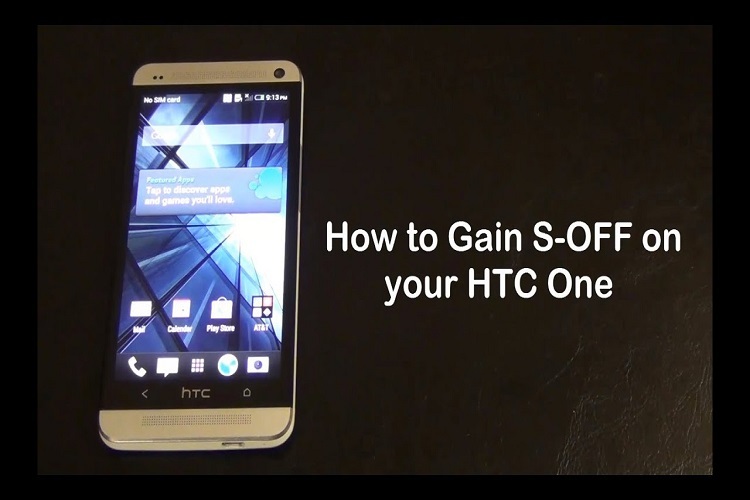
Until now, the first requirement to get root on Verizon HTC One Max is by unlocking the bootloader, not through HTCDev, but by gaining S-OFF with rumrunner, which automatically makes the bootloader unlocked. There are other benefits that we can get when our device S-OFF’ed, we can still use the fingerprint feature when rooted, if we unlock it with another way, the fingerprint sensor will automatically disabled.
Rumrunner is a tool to gain S-OFF and root on some HTC smartphones, including HTC One / X / XL / Max / Mini / S plus some other devices. However, for devices that have been blocked by HTCDev such as Verizon devices, rumrunner will also unlock your bootloader. Here is a prerequisite and the steps that you have to do to make our HTC One Max has root, unlocked and S-OFF. Note: this guide using Windows based computer.
Table of Contents
Prerequisite:
- A Computer running Windows OS, you should remove any installed phone sync applications (HTC Sync, Samsung Sync, Motorola Device Manager, PDANet, etc.)
- Original HTC USB cable that came with your device in the box.
- USB 2.0 ports, avoid USB 3.0 to stay away from connectivity issues, and also don’t use a USB Hub.
- Make sure you have enough battery, at least 50%.
- Enable USB Debugging on main phone settings.
- Disable any lockscreen.
- Disable Fastboot on Settings -> Battery, then uncheck “Fastboot”.
- Your computer should connect to the internet.
- Download the rumrunner from the dev’s official site.
S-OFF, Unlock Bootloader and root Verizon HTC One Max with Rumrunner
- Extract rumrunner_HTC_x.x.x.zip with 7zip or other tools. You will see several files, on v0.5.0 you will see the following files: boot.img, busybox, soju.exe, su and Superuser.apk
- Run “soju.exe” as administrator and you will see a CMD window showing up.
- The tool will ask you to understand the implication of rumrunner warning, just type “Yes” and enter key. And let the tool do its work to gain S-OFF.
- Our phone will reboot a couple of times during the entire process, don’t touch anything until finished unless the tool ask something to you.
After rumrunner has completed its work and you aren’t getting any error messages during the process, now your VZW HTC One Max (HTC6600LVW) is rooted, unlocked and S-OFF. If you get some issues or just want to ask or donate to the devs, head to the official thread on xda. Additionally, for those who want to apply some mods or even flash a custom ROM, now its time to flash a custom recovery (CWM or TWRP).

