For HTC Android smartphone users, a CID and MID might sound familiar, especially for those who love to flash custom ROMs or mods on their phones. Until now no one knows for sure, what does CID stand for, some people call it Carrier ID while others interpret it as Customer ID. The CID identifies whether your phone is a carrier-branded phone or it was released in specific regions.
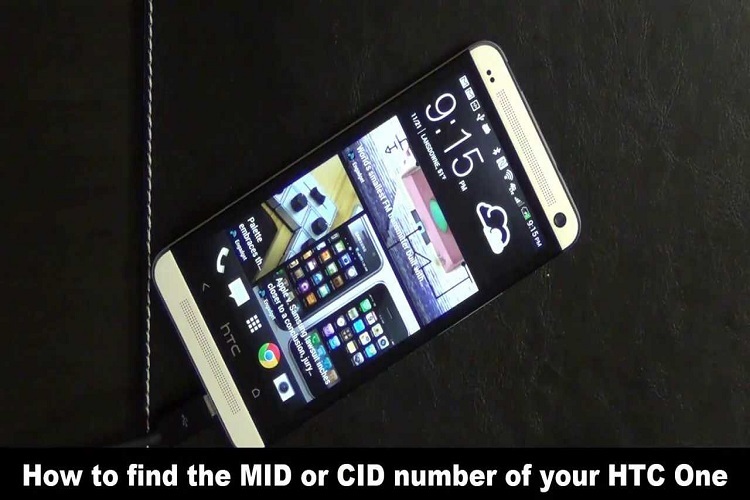
For example, if you currently have a T-Mobile HTC One M8, then you will have T-MOB010 CID number, while the Google Edition released with GOOGL001 number. In case you have a CID number 11111111, means you have SuperCID, there are many benefits that you will get with SuperCID.
For MID, many people translate it as a Model ID, just like the CID, the MID on each HTC smartphones is unique, depending on where the device is sold and it also different when you buy it from your carrier. For example, the MID number for Verizon HTC One M8 is 0P6B20000, while the AT&T/Developer models is 0P6B12000.
Table of Contents
Determine MID and CID number with Fastboot and Adb Shell
Here are the commands that are frequently used to identify HTC phone’s CID and MID. There are two common ways, the first is by using fastboot command (the devices need to boot into “Fastboot USB” mode) and the second method via adb shell, you can also try it without the help of a computer through a Terminal Emulator app.
Fastboot command
- First of all, don’t forget to install HTC USB drivers, or it will failed.
- Boot into FASTBOOT USB mode, turn off your device, then push and hold these keys for seconds: Volume down + Power.
- Head to fastboot folder on your computer, then open a command window from there and run the following command:
fastboot oem readcid// And to read MID
fastboot getvar mid
ADB Shell command
- Open command window from adb folder on your computer, a Terminal Emulator app should work too.
- Next, run this on command:
adb shell// You will get something like this:
shell@android:/ $
// Get superuser privileges, then type the following command:
shell@android:/ $ su
// Get CID
shell@android:/ # getprop ro.cid
// or MID
shell@android:/ # getprop ro.boot.mid

