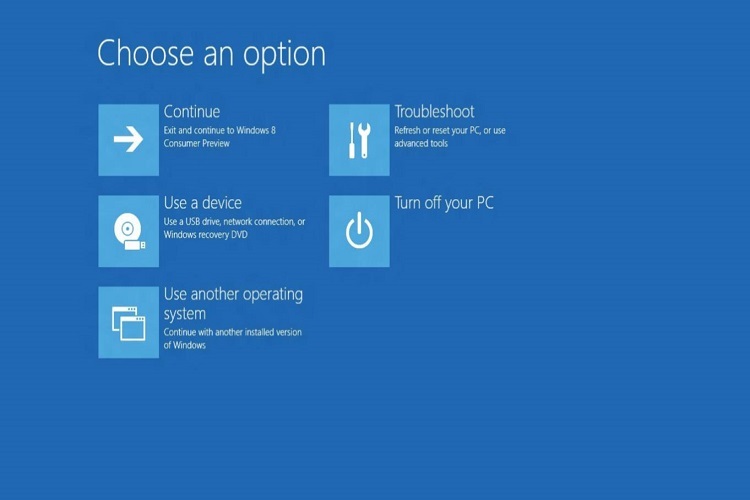As we already know the Kingo Android Root is a useful tool to assist us in the effort gaining root privileges for our android smartphone or tablet. Unlike other tools that only work for a specific device, the Kingo app which can be used by dozens of smartphone devices from various manufacturers such as Samsung, HTC, Sony, LG and many others. It doesn’t matter you have a new released devices like the Galaxy Note 3 or just an older device, this tool can make your device rooted within a few minutes.

The Kingo app is a desktop app running on Windows OS, however the developers are planning to develop a Mac version, but not in the near future. In the process of rooting, the Kingo almost perform all the processes automatically, including the installation of the device drivers. But sometimes the driver installation process takes forever, the Kingo driver issue has been reported frequently by Windows 8 or 8.1 64bit users.
Kingo driver issue is a result of Driver Signature Enforcement feature on Windows 8 or 8.1, this is a new security feature in the 64bit Windows OS, so only signed drivers can be installed, the problem is many devices shipped with unsigned drivers. Fortunately we can still disable this feature, so we can install unsigned drivers and acquire root with Kingo.
- Press the Windows key on the keyboard to get into the Metro Start screen, then enter “Change advanced startup options” and pay attention to the search results and select the top results.
- You will go to the “Update and recovery” menu (Windows 8.1) or General (Windows 8), look at “Advanced startup” option located at the bottom, hit “Restart now” button.
- Once rebooted you will be offered several options, now select Troubleshoot -> Advanced options -> Startup settings and hit the “Restart” button again.
- After bootup you will notice 9 options, press F7 to select the”Disable driver signature enforcement” option.
Kingo installation driver should issue fixed now, try to run the Kingo app again and connect your device to the computer to reinstall the device drivers.