Until now, not every Android smartphones and tablets comes with a microSD slot for storage expansion, and even some flagship smartphones like the Verizon Droid Turbo and Moto X 2nd Gen doesn’t have it. It forces us to not save massive sized file in the device. The pre-installed (or commonly referred as bloatware) apps make it worse, it’s come preloaded on the new phone and can’t be removed.
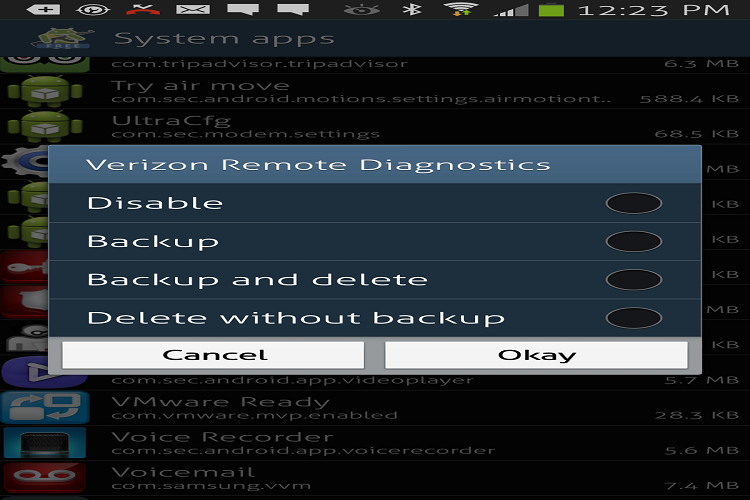
Not only have an impact to internal storage usage, some bloatware apps even running in the background. If there are too many apps running in the background, it will affect the phone overall performances. You can see the running apps on the Apps menu in the main Settings.
Luckily, since Android 4.0 Ice Cream Sandwich, Google has introduced an option to disable the system-level apps. So even though we can’t get rid of system-level apps, at least we can disable it. Disable an app is to ensure that the app is not running in the background.
To remove the bloatware apps we could head to the main Settings > Apps and tap the All section. From there you can choose which apps you wish to disable. But now there is a faster way to get it done, by using a utility called Debloater by Gatesjunior, with this tool you can disable or even remove all the app in a single window.
When your phone running Android KitKat, this Debloater utility could work without root access. To use it, you should know the requirements:
- Windows OS
- USB debugging enabled on the device.
- Root access required only if you want to completely remove the bloatware.
To get this utility, just take a look at xda-developers and download the Debloater by Gatesjunior.

