Videos are really popular nowadays. Well, actually even before. It is just that all those being produced in the current era are the more improved versions.
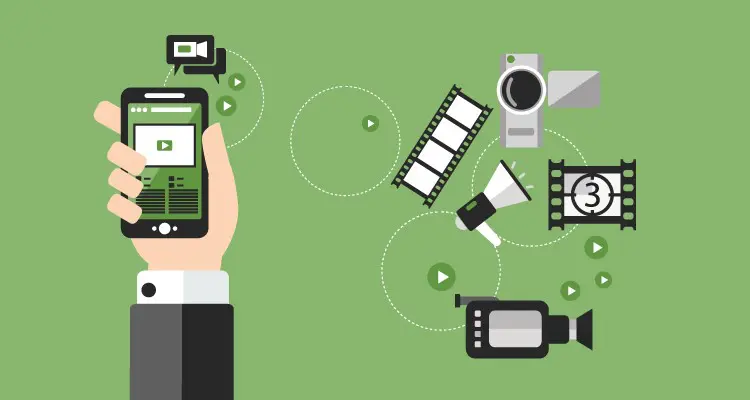
In any social media platforms being used by people around the world, you will surely see a lot of videos. Because of the improvement and advancement when it comes to technology, you might not notice but those videos are actually different from one another.
Well, for people who are just watching and streaming, all videos might look the same. What you actually do not know is that they are totally distinguishable from one another.
Due to the differences especially when it comes to video formats, there are users who are trying to figure out how they can actually transform those to another format they need. This is when video converting takes place. And, when it comes to this process, the best to use is this DumpMedia Video Converter.
In this article, we are going to present a review of the mentioned tool, how helpful it is, what amazing features it has, the requirements needed to proceed with successful installation, the supported input and output video formats and a “how to” guide for reference when it comes to the process of conversion.
If you are very particular when it comes to the composition and characteristics of your favorite videos, I am sure you should keep on reading and learn about the many information which you are about to find out here.
Part 1: Why Would You Look For A Video Converter?
Many people are now in the look for an easy way of having their current videos transformed from one form to another. And, below could possibly be the reasons why users are continuously searching.
- Since video formats are of different types and have different characteristics from one another, they serve different purposes as well. People might look for a way to convert such videos because of the need for certain feature which is only present in one format.
- There is a need for video conversion probably because of compatibility issues. There are video formats with limited flexibility in terms of the gadgets and devices they support. Those you can play on your personal computer might not work well on your smartphone or mobile devices.
- One would need to convert videos because of a simple reason such as “to meet the requirement”.
- If you aim to have your favorite videos be shared to many people such as friends and family, then you might want to have those converted to reduce the size.

There are many other possible reasons why one would ought for video conversion. Those four items stated above are only some of the most popular. Maybe you also had experienced any of the above which made you think of a need for video transformation.
Now, all worries will be solved since we are about to give some information about an amazing software application which can do all the transformation needed. We will now be tackling about this amaing Video Converter from DumpMedia.
Part 2: DumpMedia Video Converter: An Overview
By browsing all over the web, you will absolutely see a lot of tools capable of video conversion. You could also see some other online and free applications which you can use. However, you need to make sure that you will be doing an analysis to be able to check which one is actually the best to make use of. In this case, we actually performed the analysis and investigation for you! And, what we truly recommend is this tool named DumpMedia Video Converter.
This is very much capable of doing several tasks. This third-party software application is known to be powerful and has got an ultra-high speed assuring that performance during conversion is amazingly good. In using this, you need not to worry about quality loss since the original will still be maintained.
People often referred this tool as an all-in-one program which can do vide conversion, can serve as an editor, downloader, and of course a player. When it comes to navigation and control, the system’s interface is actually awesome and very user-friendly.
What can the tool do for you?
- DVD Conversion – You read this right! DVD conversion is possible. You can convert DVD to MP4 audios or animated GIF if you like.
- Video Conversion – Of course, video conversion is one of the many abilities of the tool. Videos in 2D and 3D can be converted.
- Audio Conversion – Apart from converting video files, you can have the audios transformed as well. Different file formats are as well supported.
- Effect Editing – Personalization at its finest! You can customize and input any effects into the video files using your personal computer.
- Adding of subtitle – Do you aim to put some subtitles on the videos you wanted to download and transform? That is possible with DumpMedia Video Converter.
- Adding of Audio Tracks – You can input any audio tracks you love.
- Rotation and Flipping – Navigate the video’s appearance and view by performing simple flipping and rotation.
- Video Enhancement – Quality can further be enhanced. You can edit the current brightness and even remove the existing noises you are hearing from the original video.
Part 3: DumpMedia Video Converter’s Features And Installation Requirements
Here is the list of the many features and capabilities the DumpMedia Video Converter can offer to every user.
Clearer Watching Experience
Nobody would want to watch movies with very unstable resolution. If you can’t take a dark, shaking, dim, or overexposed videos, why not use this DumpMedia Video Converter? You can perform upscaling the current video resolution from SD to HD while optimizing the best video settings and making your movie watching experience too great.
Flexibility In Video Editing And Personalization
Wondering if customization if possible? Of course, it is! You can adjust the current video settings including brightness, contrast, volume control, saturation, and more with this tool. Trimming and cutting of videos is as well possible. Worrying about video consolidation? That can be done as well. Added to above, texts and images as well as watermarks can also be inputted. If you are not sure about the outcome of the edited video, preview is as well readily available!
Worry No More About Compatibility Issues
With the use of DumpMedia Video Converter, you can be assured that you can get the videos playable in any type of device – whether it is a smartphone or any other gadgets you have.
HD/4K UHD And 3D Conversion
The tool as well supports HD/4K and 3D conversion. Ripping of DVD files to MP4 can also be performed.
Fast Conversion Speed
All of us wanted to treasure our time. This is why we always find ways on how we can maximize the output while minimizing the use of time. With DumpMedia Video Converter, you can make sure that the output will be available after a span of few minutes. You might be shocked, but the conversion speed is actually six times faster than the normal tools. Though conversion speed is too fast, the absence of re-compression and loss of quality can be ensured.
DumpMedia Video Converter is indeed great, right? At this point of the article, surely, you wanted to fully utilize this tool, but you are still not sure how to proceed because there could be some requirements which you need to fulfill. Well, you will be finding about those in the next part of this post.
Installation Requirements
In order to finally use the DumpMedia Video Converter, you need to be aware that below criteria and requirements should be met.
- You should have a personal computer running in Windows 10, 8, 7, Vista, XP (SP2 or later)
- This is as well compatible with MacBook, MacBook Air, MacBook Pro, iMac, iMac Pro, Mac Pro, Mac mini
- 1.2GHz Intel or a CPU of AMD, or above
- Random Access Memory (RAM) of one giga byte or more
Were you able to meet all the above items? If that is so, you must check out the supported input and output formats and even the devices and gadgets.
Part 4: Supported Input And Output Formats
Here is the list of the supported input and output formats for your reference.
Input Formats
- For Audio files – the tool can support formats such as AAC, FLAC, MP3, M4A, MP2, OGG, APE, WMA, WAV, and more.
- For HD Video Format, you can use MP4, M3TS, WMV, TS, MPEG, TP, MOV, MPG, MTS, and many others.
- When it comes to SD Video Format, MPEG, VOB, MP4, MOV, 3PG, AVI, ASP, WMV, MOD, MPV, and several others are supported.
Output Formats
- For Audio formats – you can use the popular formats such as OGG, WMA, AAC, FLAC, M4A, MP3, and more.
- For HD Video Format – MKV, MOV, MPG, MP4, AVC, TS, and more.
- For SD Video Format – AVI, MP4, VOB, WMV, 3GP, MOV, MKV, AVC, and several others.
- For 3D Video Format – MP4 Anaglyph 3D, FLV Top and Bottom 3D, AVI Top and Bottom 3D, and many others.
For a more detailed and complete list of supported input and output formats, you can check out the list from DumpMedia’s official website in the web. Make sure to check it out to ensure that the format you need is supported as well as the current formats of your videos.
Wondering about the devices the tool can support? It is actually flexible. Below is a list for your reference.
- Apple devices
- Samsung items
- HTC
- Huawei
- Xiaomi devices
- Sony
- LG
- Motorola
- Blackberry
- Nokia
- Archos
- Smart televisions
- Gaming consoles such as PS4
- Editing software applications such as iMovie, Sony Vegas, and more
- PowerPoint application and Zune
Got all the information needed? Well, not yet. You will be learning about the most important thing on the next part of the blog post – the “how to” guide.
Part 5: A Guide To Use DumpMedia Video Converter
Since DumpMedia Video Converter is very easy to use because of its simple user-interface, the process needed to be undergone to proceed with successful video conversion is as well simple. Check out the steps below.
- Install this DumpMedia Video Converter.
- Launch the application, add the videos, and select the output format.
- Convert and enjoy the songs.
Each of the above item will be further explained in the next texts.
Step 1: Install This DumpMedia Video Converter
You can have the application downloaded and installed by heading to DumpMedia’s official website. As long as you met all the installation requirements, you will be assured that there
Step 2: Launch The Application, Add The Videos, And Select The Output Format
Once downloading and installation has been performed, then you can just launch the program from your personal computer. When you arrived at the main interface, look for the videos to be converted. Have those imported into the application.
Now, from the list of the output formats available, you can choose one depending on your preference. You can as well do the personalization in this step. Editing of the video is possible – trimming, cutting, flipping, adjusting the settings, and more.
Step 3: Convert And Enjoy The Songs
Finally, the last step is of course to head with conversion by ticking the “Convert” button which you can easily see in the interface. After some few minutes, the converted videos will be readily available, and you can easily have those accessed from your personal computer’s library. Time for sharing with family members and friends!
Part 6: To Wrap It All
You got to find out how amazing DumpMedia Video Converter is. All the things you need to know about it have been well explained in this post – from the features down to the guide.
We do hope that you got the information you are looking for in this post. Make sure to leave some comments if you have any in mind. Happy conversion!

