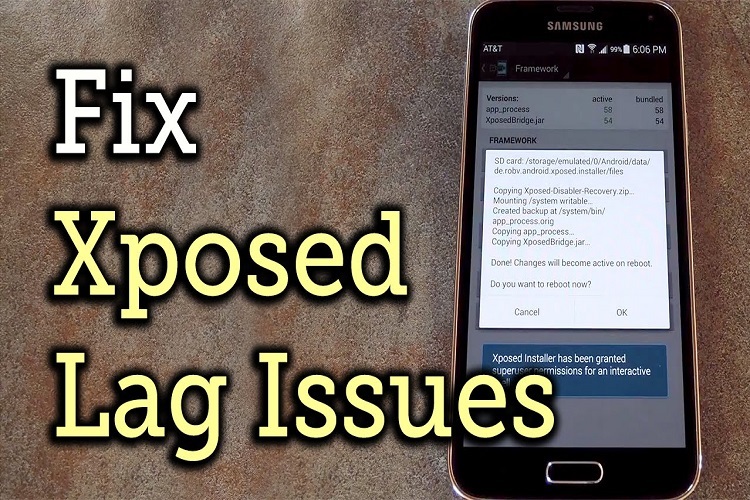Several Samsung Galaxy S5 variants already received root access like Sprint, T-Mobile and International models. After getting superuser privileges, once rooted a lot of users will find a way to get the most out of this phone, and one of the many ways is by utilizing the Xposed framework. This is the easiest method, since we can modify this phone without flashing mods or custom ROMs. However, when used in S5 Galaxy, the Xposed framework makes the S Health app cannot work normally.

This condition could be a hard for its users, as they need to deactivate Xposed framework in order to the make the S Health work again. The Samsung’s S Health is one of the best features available on this phone, it can monitor our health stats, like blood pressure and glucose levels, and also weight. Not just that, you can also track environmental conditions, as well as track your own exercise program.
Also read: Galaxy S5 unable to take OTA when rooted – Fix.
While the Xposed and its modules, can perform a lot of modifications, most of which is to modify the stock TouchWiz UI to make it more fancy.
After browsing across the net, we have found a method to fix Xposed framework and Health issue on the Galaxy S5. The method is very simple and easy to accomplish, without utilizing custom recovery, so we are assured that novice users could also do it right.
Prerequisites
- Samsung Galaxy S5 smartphones, all variants.
- Root access.
- Root file manager or build.prop editor app