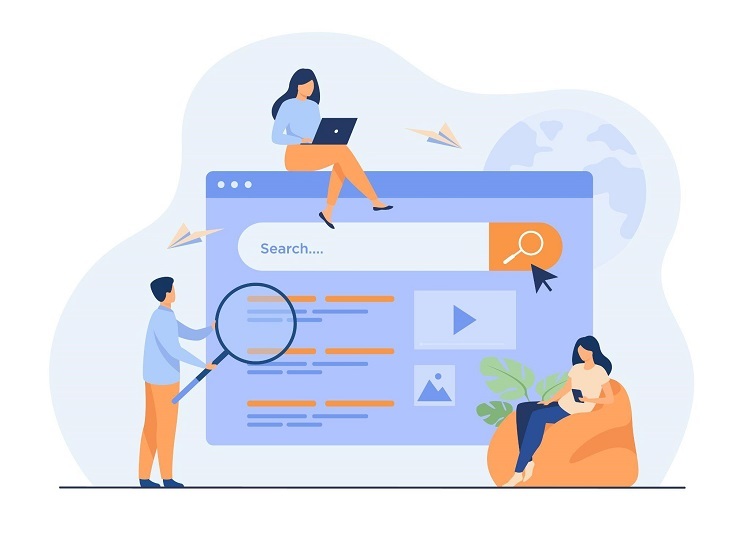The internet is a vast virtual world, and to have a complete experience of what it offers, you may need some browser tools. As an average internet user today, you can only manually initiate and execute a few processes at a time. It would help if you had automation tools.
However, open-source tools are a great option rather than going after paid products. They’re mostly free and have a great team of individuals contributing to their success. With these tools, you can perform automated tests, access other functionalities, etc.
There are numerous open-source browser automation tools out there. However, in this article, we’ll consider the three you can’t do without. But first, let’s look at browser automation for those unfamiliar with the term.
Table of Contents
What is Browser Automation?
Browser automation involves controlling how a browser behaves using a program. With these programs, you can automate routine manual tasks. An example of this is web scraping. Other processes that can be automated include website UI tests, UX flows, performance tests, cross-browser automation testing, etc.
Each browser has a custom way of working with automation tools. Hence, you must know how to use your browser with the automation tool before starting. Though for the open-source software programs we’ll look at in this piece, the most compatible engine is a fellow open-source project – the chromium-based browser.
You’ll find the chromium engine in browsers like Chromium, Google Chrome, Microsoft Edge, and Opera. The same goes for Safari. Opera, however, needs a WebDriver to work with automation tools.
The source code for this browser automation software is open and available online for easy access. Other organizations can use and modify through a consensus (merges) mechanism. These software products also lack a commercial license.
Each open-source tool has its specific purpose, which makes them very interesting to work with because you’re going to need a new one every time you have a new need to meet. But you’re good to go once you know how to work with them.
Now, we’ll take a look at the powerful open-source browser automation tools you need.
Open Source Tools for Browser Automation
There are over 100 browser automation tools out there. However, Selenium, Playwright, and Puppeteer are the three major programs.
Selenium
Selenium’s primary function is to automate a browser. It’s highly customizable by the user and is prominently used for testing processes. You can also use Selenium software to automate monotonous tasks.
The Selenium open-source product has been in existence for about a decade. During this period, it has grown into a full web automation framework that can be used across several platforms. Selenium has become the benchmark for web automation thanks to its extensive use.
Pros of Selenium
- It’s open Source: Selenium doesn’t cost a penny. Since it’s open source, you can easily install the extension to your browser and customize it to meet your needs.
- It’s not language-dependent: If you’re a QA tester, you don’t need to be conversant with a particular programming language to use Selenium. Whatever language you know is acceptable, as Selenium is easily compatible with C#, Java, Python, Ruby, PHP, and JavaScript. You’ll always find add-on tools and plugins that can make Selenium work with other languages.
- Third-party integrations: Selenium is compatible with numerous tools like SauceLabs, Selenium-Grid, Extent, JUnit, etc. Hence, there’s no restriction to the tools you can use as a QA tester.
- Parallel testing: You can integrate with Selenium Grid to facilitate parallel test executions.
- Community: The community is the most critical factor for every open-source project. Selenium is backed by an extensive community of experts contributing to its suite of tools and documentation.
Cons of Selenium
- It needs several third-party tools to provide the complete automation experience.
- Since you would be setting it up from scratch, it may waste some time, which means a high initial cost in terms of the value that could have been delivered to your users.
- Selenium uses a script-based approach, which slows test development.
- It takes longer to get your return on invested time, thanks to the high initial time, payback time, and slow test development.
Playwright
Playwright is an alternative to Selenium and comes with its pros and cons. The web automation tool is also widely used for front-end automation and testing. Click here to read more about web scraping with Playwright.
Pros of Playwright
- it’s widely used as a GUI tool for debugging.
- It works remarkably fast in headless mode.
- It features auto-waiting for elements, hence, deferring some actions.
- Users can smoothly use its visual regression testing feature.
- It provides a comprehensive HTML report, which is valuable for local and continuous integration (CI) runs.
- The tool automatically makes screenshots, videos, and a trace mark for failures.
Cons of Playwright
- The documentation can be pretty confusing.
- It doesn’t support disabling follow redirects.
- It doesn’t primarily support TeamCity.
Puppeteer
Puppeteer is one of the most popular automated web testing tools out there. A compelling reason for its popularity is its ability to function in a headless browser. Beyond working with headless browsers, features of Puppeteer include; easy automation, screenshot testing, performance testing, and web scraping.
Pros of Puppeteer:
- Works well for visual testing.
- Performs excellently in end-to-end testing.
- It works extremely fast.
- It can be used to test offline tools.
- It offers users better test control.
Cons of Puppeteer:
- It only works with Node.js.
- it’s only compatible with Chrome.
Conclusion
These three are the most popular web test automation tools out there. Hence, it’s vital to be sure of your testing needs before making a pick. You should also research the tool that’ll effectively meet those needs.